MySQL community server 레포지토리 등록
http://dev.mysql.com/downloads/repo/yum/ 를 방문해 자신의 OS에 맞는 패키지를 받아 설치한다.
본 내용에서는 CentOS 6을 기준으로 설명하겠다.
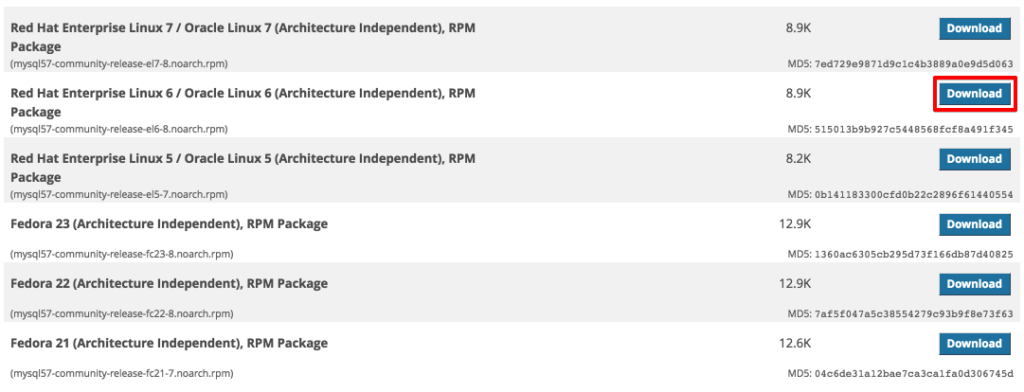
레포지토리 설치
centos 6
# wget http://dev.mysql.com/get/mysql57-community-release-el6-8.noarch.rpm
# rpm -Uvh mysql57-community-release-el6-8.noarch.rpm
centos 7
# wget http://dev.mysql.com/get/mysql57-community-release-el7-8.noarch.rpm
# rpm -Uvh mysql57-community-release-el7-8.noarch.rpm
MySQL 설치
레포지토리 확인
다음과 같이 yum repolist 명령으로 MySQL의 어떤버전의 레포지토리가 활성화 되어있는지 확인하고, 현재 mysql57-community 레포지토리가 활성화 되어 있으니 그냥 설치하게 되면 mysql 5.7 버전이 설치되게 된다.
# yum repolist enabled | grep mysql
mysql-connectors-community MySQL Connectors Community 21
mysql-tools-community MySQL Tools Community 35
mysql57-community MySQL 5.7 Community Server 82
설치
# yum install mysql-community-server
# service mysqld start
버전 확인
/var/log/mysqld.log 파일을 열어 [Note] A temporary password is generated for root@localhost: vdke>!jte7gD 이 부분을 찾아 패스워드를 확인하여 접속한다.
# mysql -u root -p
Enter password:
Welcome to the MySQL monitor. Commands end with ; or \g.
Your MySQL connection id is 6
Server version: 5.7.12 MySQL Community Server (GPL)
Copyright (c) 2000, 2016, Oracle and/or its affiliates. All rights reserved.
Oracle is a registered trademark of Oracle Corporation and/or its
affiliates. Other names may be trademarks of their respective
owners.
Type 'help;' or '\h' for help. Type '\c' to clear the current input statement.
mysql>
패스워드 변경
mysql 5.7 부터는 최초 로그인 후 패스워드를 변경해 줘야 한다.
mysql> ALTER USER 'root'@'localhost' IDENTIFIED BY 'Password';
MySQL 다른 버전 설치 하기
레포지토리 확인
아래 내용을 보면 mysql57-community 레포지토리가 활성화 되어 있는것을 확인 할 수 있다.
# yum repolist all | grep mysql
mysql-connectors-community MySQL Connectors Community enabled: 21
mysql-connectors-community-source MySQL Connectors Community - S disabled
mysql-tools-community MySQL Tools Community enabled: 35
mysql-tools-community-source MySQL Tools Community - Source disabled
mysql-tools-preview MySQL Tools Preview disabled
mysql-tools-preview-source MySQL Tools Preview - Source disabled
mysql55-community MySQL 5.5 Community Server disabled
mysql55-community-source MySQL 5.5 Community Server - S disabled
mysql56-community MySQL 5.6 Community Server disabled
mysql56-community-source MySQL 5.6 Community Server - S disabled
mysql57-community MySQL 5.7 Community Server enabled: 82
mysql57-community-source MySQL 5.7 Community Server - S disabled
레포지토리 변경
MySQL 5.6 을 설치하기 위해 yum-config-manager명령어로 레포지토리 변경을 해준다.
yum-config-manager명령어가 없으면 yum install yum-utils로 설치한다.
### mysql57-community 레포지토리 비활성화
# yum-config-manager --disable mysql57-community
### mysql56-community 레포지토리 활성화
# yum-config-manager --enable mysql56-community
변경된 레포지토리 확인
# yum repolist enabled | grep mysql
mysql-connectors-community MySQL Connectors Community 21
mysql-tools-community MySQL Tools Community 35
mysql56-community MySQL 5.6 Community Server 248
설치
# yum install mysql-community-server
# service mysqld start
버전 확인
# mysql
Welcome to the MySQL monitor. Commands end with ; or \g.
Your MySQL connection id is 2
Server version: 5.6.30 MySQL Community Server (GPL)
Copyright (c) 2000, 2016, Oracle and/or its affiliates. All rights reserved.
Oracle is a registered trademark of Oracle Corporation and/or its
affiliates. Other names may be trademarks of their respective
owners.
Type 'help;' or '\h' for help. Type '\c' to clear the current input statement.
mysql>
One thought on “MySQL 버전별 RPM 설치하기”